Descripción
Your SMC Smart switch should be regarded as a managed switch, optimized
for simpler and smaller network configurations. It provides sophisticated,
user-configurable features well beyond the capability of an unmanaged switch.
Your Smart switch supports security (VLANs), port aggregation (Trunking),
detailed diagnostics (Statistics and Port Mirroring) and bandwidth control (QoS,
Rate Limiting and Broadcast Storm Control). These features are described in
detail in the User Guide.
1. Power LED
When this green LED is on, the switch is powered-up.
2. Link/Act and 1000/100M LEDs
The Link/Act LED and 1000/100M LEDs are arranged in pairs; one on top
of the other with a number separating them. The two LEDs are associated
with the Ethernet port indicated by the number (see 3 below). The
greenLink/Act LED turns on when there is an connection to the corresponding
Ethernet port and flashes to indicate that data is being sent or
received over the connection. The 1000/100M LED indicates the speed
of the connection: The LED turns green to indicate 1000Mbps, orange to
indicate 100Mbps and turns off to indicate 10Mbps.
3. Ethernet Ports
There will be either 16 or 24 ports depending on the model of
SMC Smart Switch you have purchased. These ports can be connected to
PCs, network printers, wireless access points, gateways or similar devices.
Note the number written on the front panel, next to each port. These numbers
are used throughout the Web management interface to refer to specific
Ethernet ports. The numbers are also used to associate the front-panel
Link/Act and 1000/100M LEDs to the appropriate Ethernet port.
Note: a few seconds after the power cord is connected to the switch,
all the LEDs will flash once. This is perfectly normal.
On the rear of your Smart switch you will find the socket for the supplied
power cord.







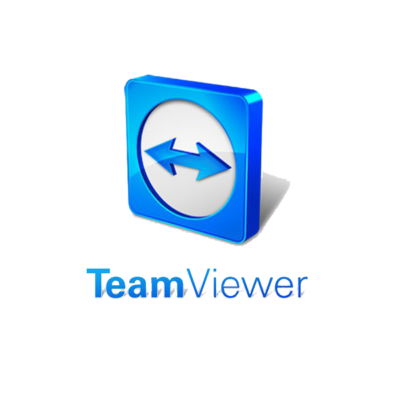
Valoraciones
No hay valoraciones aún.